COVID 19 Updates
May 10th, 2021 Featured
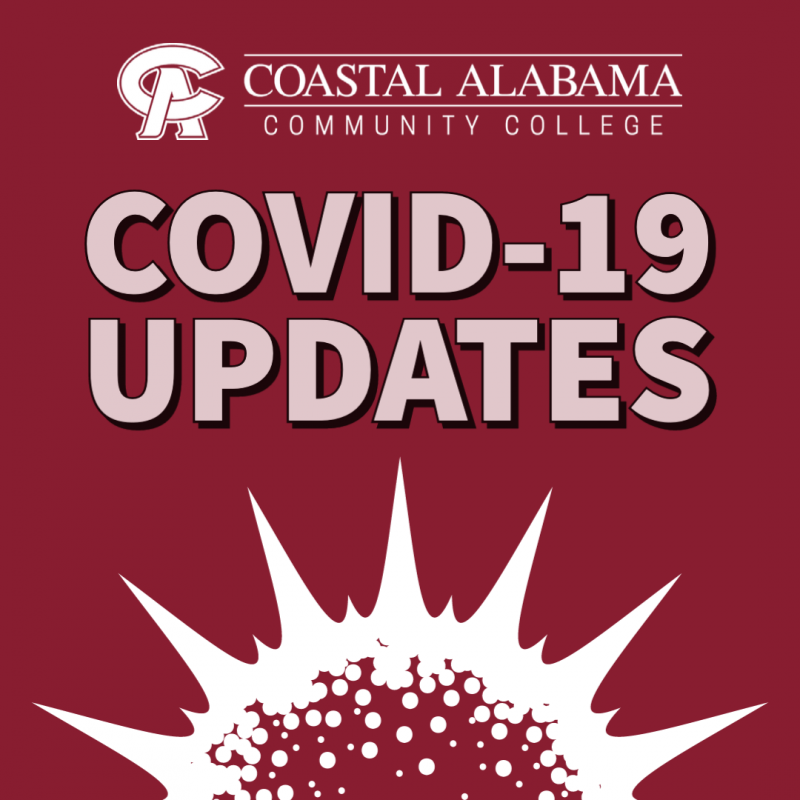
Updated: 05/10/2021
As we approach the summer 2021 term, we want to inform you of changes to the College's current COVID-19 protocol. Since Governor Kay Ivey has released the Safer Apart order earlier this semester, the College has made the decision to make masks and face coverings optional beginning this summer. We still encourage the use of masks for those who may be listed in a high-risk category as it pertains to COVID-19, but they will not be required. We will return to normal business operations, and we will continue to offer both seated and online course options for your convenience. As a reminder, for the remainder of the spring semester, masks or face coverings are required on all campuses. Thank you for your flexibility and the trust you have put in us to provide you a quality education!
Students should please make note of the following information:
Registration: Summer Registration is now open! Visit the Registration page for more information.
Student Services: You can continue to update your contact information, view your schedule, register for classes, and access your personal and financial information in your OneACCS Account.
Student Services offices can be reached at the following email addresses:
- ADA – ada@coastalalabama.edu
- Admissions – admissions@coastalalabama.edu
- Advising – advising@coastalalabama.edu (Virtual advising appointments can be made by emailing this address.)
- Bookstore – SM8097@bncollege.com
- Business Office – businessoffice@coastalalabama.edu
- Financial Aid – financial_aid@coastalalabama.edu
- Instructional Services - instructionalservices@coastalalabama.edu
- Library - library@coastalalabama.edu
- Registrar/Records – registrar@coastalalabama.edu
- Technology Services Help Desk – helpdesk@coastalalabama.edu
- TRIO Student Support Services – sss@coastalalabama.edu
- Veterans Affairs – veterans@coastalalabama.edu
Canvas: All Coastal Alabama online courses are taken through Canvas. You will need to log into Canvas to access your classes. Canvas can be accessed on the “Student Login” page. For more information on how to access Canvas, visit the Help Desk page.
Student Email: It is important that you check your Student Email daily during this time. Visit the Help Desk page to learn how to log into your Student Email.
Wifi: If you are having issues with connectivity for online classes, please contact your instructor and let them know. Canvas does have an app, Canvas Student, that allows you to use most of the functions available in the web version. You can download the app in the App Store or the Google Play Store.
According to the Alabama Cable and Broadband Association, Alabama’s cable providers are rolling out no-cost and low-cost options for high-speed internet access to the state’s students and low-income populations hit hardest by closures and other impacts from COVID-19 pandemic precautions. For more information, visit www.alabamacable.org.
College Police: The Coastal Alabama Police Department will continue to maintain a 24/7 presence on campuses during the crisis, just as it does throughout the year. Call 251-580-222 for assistance.
IMPORTANT: If you are experiencing symptoms, call your primary care physician, urgent care facility, or emergency room in advance of your visit. For testing sites and hours of operation, call the Alabama COVID-19 24/7 hotline at 1-888-264-2256. Note: There is no medical advice provided at this telephone number.
Know the facts and symptoms of COVID-19, and what to do if you get sick.
Frequently Asked Questions
Will Summer 2021 classes still be online? Coastal Alabama Community College will offer traditional (seated) and online courses for Summer 2021. On certain occasions, a hybrid format may be used to allow certain courses to meet.
Can I still live on Campus this Summer? Housing will not be available for the Summer 2021 semester. Applications for Fall 2021 Housing are being accepted. Learn more on the Housing page.
Do I have to wear a mask if I am on Campus? Masks and face coverings will be optional beginning this summer. We still encourage the use of masks for those who may be listed in a high-risk category as it pertains to COVID-19, but they will not be required.
How do I access online classes? Coastal Alabama uses Canvas to facilitate learning in an online format. All classes will now be offered through this learning management system. You will log into Canvas to access your classes. Canvas can be accessed on the Current Student page. For more information on how to access Canvas, visit the Help Desk page.
What if I have issues logging into Canvas? Coastal Alabama’s Technology Services Help Desk is here to help! You can email them your issue at helpdesk@coastalalabama.edu or give them a call at 251-580-4900.
How do I contact my instructor? The best way to contact your instructor regarding your online classes is to message them directly in Canvas. However, you can always email your instructor. You can find your instructor’s email address in your Course Syllabus or on our Contact Us page.
If additional help is needed, please contact the Division Chair for the course you are taking. The name and email address of the course’s Division Chair can be found on your Course Syllabus.
What if I do not have internet access at home? If you are having issues with connectivity for your online classes, please contact your instructor and let them know. Canvas does have an app, Canvas Student, that allows you to use most of the functions available in the web version. You can download the app in the App Store or the Google Play Store.
According to the Alabama Cable and Broadband Association, Alabama’s cable providers are rolling out no-cost and low-cost options for high-speed internet access to the state’s students and low-income populations hit hardest by closures and other impacts from COVID-19 pandemic precautions. For more information, visit http://alabamacable.org/.
Wifi is also available on all Coastal Alabama campuses.
How do I download the Microsoft Office Suite? All Coastal Alabama students have access to the Microsoft Office Suite in their Office 365 accounts. Students can follow the steps below to download Microsoft Apps (Word, Excel, Outlook, PowerPoint, etc.) to their personal computers!
- Log into your Student Email Account.
- Click the grid of dots to the left of the CA logo in the upper-left.
- A menu of apps will slide out from the left. Click the "Office365 ->" link in the upper-right.
- A new browser tab will open. Click the "Install Office" link in the upper-right. (See Screenshot)
- A drop-down menu will appear. Select the "Office 365 Apps" option.
If you have any questions, you can contact the Technology Services Helpdesk at helpdesk@coastalalabama.edu.
When is Summer Registration? Summer 2021 Registration is now open! Learn more on the Registration page.
When does the Summer Semester begin? Summer 2021 classes begin May 26.
When is Fall Registration? Fall 2021 Registration is now open! Learn more on the Registration page.
When does the Fall Semester begin? Fall 2021 classes begin August 23.
What if I still have questions? If you have any other questions, please complete the form below, use the Contact Us page to reach the appropriate office, or send us a message on Facebook @coastalalabamacc. We will be able to get back to you with an answer and continue to add more FAQs to this list.